Saturday, October 17, 2009
How to protect my camera from rain or moisture
If you don't have the proper equipment to protect your camera from rain or moisture, you can always put it under your coat pocket to keep it warm as well.
Also, they have special camera bags available online so you can actually take it under water with you if your scubba diving or just from the rain/snow. Just be sure you don't get bit by a shark =)
Try searching Google for "underwater camera bags". They arn't very expensive but some of them can get preety up there - they are around $40-$300 and you can take pictures beneath the water from about 15 feet or more.
How can I keep my camera screen from getting any scratches or dirt on it?
Just use a proper LCD protector that will fit your LCD. Sometimes you may need to cut the adhesive cover just to fit your LCD.
How can I keep my camera from getting melted or overheated in the car?
Simply go around and just lock it in the trunk. This will also eliminate the possibility of theft. Sometimes direct sunlight can warp the camera parts. On hot days, you can take it indoors.
Sony Cyber-shot Digital Still Cameras DSC-TX1 and DSC-HX1
You know it's time for an upgrade if your pictures are dim, too much flash, or crop out a family picture. Perhaps your camera is more than 5 years old? It is a good idea to update your camera every 3 years, as technology is increasing dramatically - and I mean in a matter of months, not years.
There is a way to get around dull pictures, of course. With todays latest cutting edge technologies - Sony's latest Cybershot cameras have emerged and are highly popular amongst public today.
Revolutionary Image Sensor
Many photos are taken in dim lighting, so Sony equipped the Cyber-shot DSC-TX1 ($379; www.sonystyle.com) with a Exmor CMOS image sensor and DSC-H1 ($499) and these are responsible for capturing digital images. Designed to deliver extravagant results in images that are less grainy, sharper, and quite clear.
Rapid Photography
Each of these cameras take pictures of up to 10 images per second, even at the camera's highest resolution. This is an idea camera for sporting events and other quick moving objects.
Sweep Panorama Mode
Stop shooting and merging multiple images together with software programs. This camera allows you to generate stunning panoramas just by the simple click of the shutter button. It can sweep either horizontally or vertically without any effort. The camera then layers them accordingly to create a panorama result!
Shopping for your Cyber-shot
Both the Sony Cyber-shot DSC-TX1 and Cyber-shot DS-HX1 are very similiar, they can also be different for each customer. For example, if you need a camera while your on the go or perhaps a vacation - the pocket portable Cyber-shot DSC-TX1 is the best product for you.
It features 4X Optical zoom, 10.2 megapixels resolution and a 3 inch touch screen.
Someone who would like a camera that shoots at a farther range - would definately benefit from the Cyber-shot DSC-HX1. Features are a 3-inch LCD, 9.1-megapixel resolution, and a whopping 20X optical zoom G lens. It can also shoot wide angle images up to 560mm and 560mm telephoto range. Thus, this makes the perfect camera for shooting far away subjects.
More pictures and less deleting
If you are in sticky shoes to take the perfect picture - these cameras do all the work for you most of the time the photo turns out better then expected. Now you can certainly snap frame-worthy shots! Photographers who are serious about their business, shooting in the RAW formate will store data that's generated by a D-SLR image sensor located on the memory card. If you didn't know already - RAW images contain more detailed information compared to most file formats. 8 GB and 16 GB cards are available today.
How to get traffic to your website
www.pegasusdirectory.com
Free Link Exchange
http://www.linkdirectory.biz/
Reciprocal Link Exchange
Sigup for FREE and start linking with our community
Free SEO Tools: Ranking, PR Checker, Link Extractor
How make a Youtube video Autoplay Embed
Adding your video to myspace or third party site is a great way to promote. Here are 3 simple steps to get your youtube video to have auto play.
2. Go to this youtube url as an example:
3. Go to the video you would like and click on the right hand side where is shows the author info.
4. Under that, it will show "URL". Click select all.
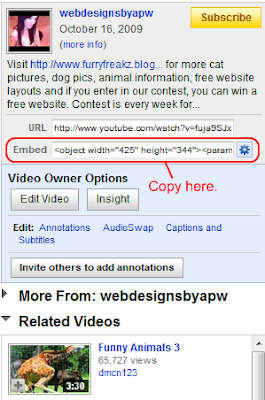
5. Paste your code in notepad and edit the line like this:
After the first fancy "and" symbol, replace the code with ".auto.play=1".
Don't use the dots (.) when you do this... Delete all the dots.
Thursday, October 15, 2009
How To Install Wordpress on Godaddy [ A tutorial for beginners working with Wordpress ]
It may seem like a difficult task to install Wordpress to Godaddy, but it is fairly simple. If you have a different hosting provider, you can still follow these steps because most hosting providers include services like installing Wordpress with a click of the button and the rest is up to you.
- Go to wordpress.org/download. In the left hand side of the page, click "Download Wordpress".
- Create a file in My Documents and name it "Wordpress" so you can easily locate your files that you downloaded.
- You are going to need a Godaddy Account for the next steps. Just go to Godaddy.com and there are some inexpensive hosting and domains.
- Once you purchase an account, you are going to need to activate your hosting account. To do this, go to Godaddy.com and login. Find "Manage Hosting" account (should be on your right side navigation bar) and click it.
- Click on the hosting account you registered with and then click on "Edit". This will prompt you to a new page, to set up your hosting account. For the username and password, be sure to save it somewhere for future use. They usually say that it will take from 24-48 hours but it actually only takes 4 hours or so to activate your hosting so you can use it.
- Create a MySQL Database. This is where Wordpress will save it's data. Once your account is active go to login to Godaddy. (You probally have to wait 4 hours or so for this step.)
- Click your Hosting account which will be under "Products". Go ahead and open your Hosting account Control Panel.
- This will open a new page. Click on the "Database" icon.
- After this, go to "Create Mysql Database". Now you can create your database.
- Choose the version you would like to use. If you don't know the current version, just leave it at the default version.
- When creating the database, be sure to save your unique username and pw you created. You will need it later.
- After your database is finally set up, go back and check on your new database. Under the action column, there will be a pencil icon, just click on that. This shows your information in case you forget anything.
- Go and open the file wp-config-sample.php
. Edit these fields below
define(’DB_NAME’, ‘putyourdbnamehere‘); // The name of the database
define(’DB_USER’, ‘usernamehere‘); // Your MySQL username
define(’DB_PASSWORD’, ‘yourpasswordhere‘); // …and password
define(’DB_HOST’, ‘localhost‘); // 99% chance you won’t need to change this value. - Save your file as wp-config.php but don't add the -sample in.
- Now it is time to upload all your files to Godaddy hosting. There are two ways you can do this. Go to Godaddy and click on Content. Under the Content, there should be an FTP Editor tab, click on that.
- Select all the files in the Wordpress folder and go ahead in transferring them into the root directory of your server.
- The Final Step: Go to www.yourdomain.com/wp-admin/install.php and then login with the login details you saved. You are now ready to edit your Wordpress website.
How to get 500 FREE Myspace Adds per day without having to pay
- 100% Free to use (No signups and this is not an annoying demo)
- Start adding up to 500 Myspace friends per day.
- Easy No Hassle Points Reward System
- No Catches, just SPAM Free Friends
Twittradder.com - This is my most recommended site since they don't even ask you to sign up or anything. No downloads or any of that junk. This will add 20 people each minute, it is very fast!
|
Wednesday, October 14, 2009
Get free blog traffic easy!
- No signup, no private details
- No ad submission, no efforts
- Multilanguage support
- Multilevel blog targeting
- Premium offering available
- Cheat-proof and fair sharing
- Welcome bonus for everyone
- Blogspot, Wordpress and alike friendly
- Best exchange ratio (10:9)
- Get your blog posted in the directory
How does BlogUPP.com work?
- BlogUpp! snapshots each blog and reads its RSS on a regular basis;
- For every 10 blogs shared in your widget, yours is shared in 9 others;
- The widget shows interactively the blog image and its latest post;
- The blog clicked in the widget opens in a new window, not closing yours;
- And all this is completely free and with no effort whatsoever.
How to earn extra cash each month by posting on forums
I've been a member for a few months now and it is a great site if you like reading alot.
myLot User Profile
Tuesday, October 13, 2009
Link Exchange for Blog Sites
Starting your own web design business
- Get your domain at www.godaddy.com with hosting too. Build your design website. It must have the following: home, about (optional), portfolio (important), and your contact e-mail.
- If you are having the issue of not having a current portfolio, just go to www.craigslist.com and make a few posting for a free website for people but make sure it's only 1-5 pages for this deal. Otherwise, there are some people out there who would gladly take advantage of you. Be sure to post your URL in the footer of the website once you have completed it.
- Make business cards, only if you can afford it. There are also places on the internet where you can get free business cards. The only cost is shipping, and the catch is that they will have their website adress on the back. If you don't mind that, it's a preety good deal I would come to think.
- Create your Web Design contract. This is very important because if something happens like lets say, you complete the rest of the website layout and your client refuses to pay you - you will have a contract to show in case you decide to take this as far as the court room. It also gives the client a sort of reminder that your design business is serious when it comes to creating a website. There are a couple sites that give you examples of free websites that you can fish around for. Make sure the contract terms include website details of what is to be done, payment details, estimate and length of project, and full name and adress of your client along with phone number. Those are the essentials.
- Don't wait to get paid until after the website is completed: This is the first mistake I made when I first created a website for one of my first clients. The project I was creating, well he wanted revision after revision. A month went by and we were still doing the revisions. I finally completed the site and he decided he didn't want it anymore. So, all that work was spent for nothing but a good lesson was learned. That's also when I learned - a contract would have served me great in that situation. Always take payment after a preview of the layout or do it in 3 billing steps. Before, in the middle, and after. I prefer to bill my clients in 2 steps which is 50% and 50% for final website.
- The client is always right: I know that alot of you webdesigners have a great sense of style and creative values. That's what we were hired for, right? Well, sometimes there are clients who come along and once we create their website - they want changes, correct? Yes! Most of the time this happens, but some of the people want their business website to look almost personal. For instance, I had someone who said to me "Let's have a yellow backround and falling raindrops for my site." Well, that would look terrible. But I guarantee if you argue with the client and say no, your out of money. Just politely do what they say. If you don't like the website you created for them, just don't add it to your portfolio. For instance, I only add the best websites to my portfolio. The ones I don't like are saved, but others just can't view it.
- Where do I find clients for my webdesign business? The best place to find clients is www.getafreelancer.com . It is a bidding site just like EBAY, but only for webdesign projects and data entry as well. However, if you don't have ratings on that site it is preety difficult to win the bids without feedback so I suggest using craigslist until you get a feedback of at least 10 or more on there.
How to get your site indexed in Google within 24 Hours
Following Steps to Index your site:
- Create a website with ORIGINAL content: It is very easy for just anyone to copy someone else's content and not the best way to go about this. However, it is okay to copy content only by quoting another and linking back to their site. I would really ask the site owner first, for their permission before you do anything further.
- Build a website identity: Before anything, you need to build a creative identity for your website. Something that can be recognized easily. I would start off by creating your own logo or generate a free one yourself. There are alot of programs out there that are dirt cheap to make a logo that looks professional for you. Also, use your website name as the same name for all of your social networking - that way if someone wants to find you it won't be difficult to find you.
- Advertise via Social Networking: Yes, that's right. Go ahead onto sites like Myspace, Facebook, Hi5 and Twitter. They provide the best organic traffic. I would start out by posting around in the forums with your URL attatched whenever you want to submit a post to someone. By this, I don't mean spamming the whole world but provide genuine posts like "Hello, I really enjoy looking at your art.. What types of oils do you use? I'm trying to learn painting on my own time" .. etc. It is just a fun way of posting and interacting with other people as well. Who knows, maybe you'll make some friends and they will be sure to visit your blog and tell others about it. Also, having alot of friends on Myspace and doing alot of bulletin posts will really help you.
- Post your link to POPULAR Blogs when you visit: Look up the most popular blogs that are out there now and comment on what they are doing. If you really like some of the discussions or content they have, tell them what you think and be sure to post your link to your blog. They might even want to visit you and do some future reading.
- Post at least 5x a day or more on different topics: Suppose your blog is about Webdesign or Celebrities? Well, you don't necessarily need to stick to that topic. The best way to get readers world wide is to expand your topics and that way you have alot more readers visiting you. They will be looking into something that they are interested in. The more frequent you post, the more links you will have indexed in google, thus getting more traffic.
- Submit your site to Aggregate Feeds: I know your probally wondering what this means but I'll explain.. It's basically a website where the headlines are stored and collected by the website owner. So, let's say you go to http://www.octofinder.com/ - Go there and link your website. What this will do is put up the latests posts on your website, and when someone clicks it - you generate traffic.
- Add your website to the following site to have it indexed: You can go to the following websites: http://www.feedadage.com/ , http://www.squidoo.com/ , www.changedetection.com/forwebsites.html , and technorati.com . If anyone knows anymore good sites for me to post, let me know and I will happily post them up here.
- Add META Tags in the heading of your HTML for your website: This is basically an easy way to get more traffic to your site, increasing it to googles rankings. For more information on how to insert the meta tag code into your site, you can visit this website: http://searchenginewatch.com/2167931
- Submit a Sitemap to Google webmaster tools: Just go to google webmaster tools and verify your account there. Once you complete that, you need to create a sitemap. This is not hard and I know of a tutorial that will explain this to you at the following link: http://www.xml-sitemaps.com/
Followers
Recent Videos
Blog Archive
-
►
2012
(12)
- ► 03/04 - 03/11 (2)
- ► 02/26 - 03/04 (4)
- ► 02/19 - 02/26 (1)
- ► 01/29 - 02/05 (2)
- ► 01/08 - 01/15 (1)
- ► 01/01 - 01/08 (2)
-
►
2011
(55)
- ► 12/25 - 01/01 (2)
- ► 12/18 - 12/25 (3)
- ► 12/11 - 12/18 (7)
- ► 12/04 - 12/11 (6)
- ► 11/27 - 12/04 (5)
- ► 11/20 - 11/27 (7)
- ► 11/13 - 11/20 (6)
- ► 11/06 - 11/13 (14)
- ► 10/30 - 11/06 (4)
- ► 10/23 - 10/30 (1)
-
▼
2009
(50)
- ► 11/01 - 11/08 (20)
- ► 10/25 - 11/01 (9)
- ► 10/18 - 10/25 (5)
-
▼
10/11 - 10/18
(12)
- How to protect my camera from rain or moisture
- Sony Cyber-shot Digital Still Cameras DSC-TX1 and ...
- How to get traffic to your website
- Free SEO Tools: Ranking, PR Checker, Link Extractor
- How make a Youtube video Autoplay Embed
- How To Install Wordpress on Godaddy [ A tutorial f...
- How to get 500 FREE Myspace Adds per day without h...
- Get free blog traffic easy!
- How to earn extra cash each month by posting on fo...
- Link Exchange for Blog Sites
- Starting your own web design business
- How to get your site indexed in Google within 24 H...
- ► 09/06 - 09/13 (1)
- ► 08/23 - 08/30 (1)
- ► 08/02 - 08/09 (2)
