Adding your video to myspace or third party site is a great way to promote. Here are 3 simple steps to get your youtube video to have auto play.
1. Login to Youtube.com
2. Go to this youtube url as an example:
3. Go to the video you would like and click on the right hand side where is shows the author info.
4. Under that, it will show "URL". Click select all.
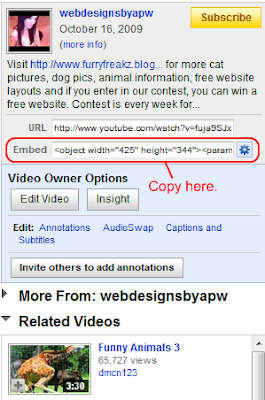
5. Paste your code in notepad and edit the line like this:
After the first fancy "and" symbol, replace the code with ".auto.play=1".
Don't use the dots (.) when you do this... Delete all the dots.

Thank you, the YouTube API page didn't seem to say this, or say it clearly.
ReplyDeletePeace,
James Rose
New York, NY