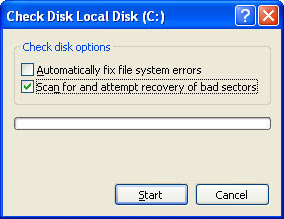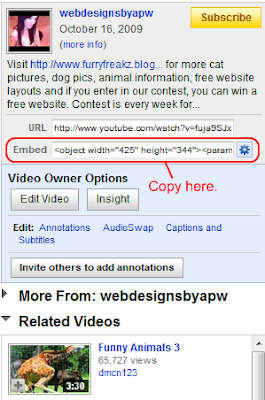I recently came across a post from 12 year old Blogger, David Wilkinson from Techzi on how to get traffic to your blog. We most definately can benefit from his advice. It's always good to have have an open mind to everyone. Anyways, here is his post.
When Darren Rowse comes up to you, and asks you to write a post for ProBlogger.net, it’s not something you can really say ‘no’ to. Not that you’d want to of course, but more the fact that it’s the opportunity of a lifetime. Why should I write, of all people though? Well Darren wanted to hear the methods that I as a young person use to drive traffic to my blog, without spending any money.
Learning the basics:
First you need to grasp and understand that the Internet is a big place. Several billion web-pages, and often with very little time available to the end-user, they’ll use several techniques to find what they’re looking for.
SEO:
Search? Standard engines like Google, Yahoo and Live are the most popular nowadays, and optimizing your site to be found easily, can be easy and hard based on many factors.
My best advice for someone starting out would be to start by building quality content for somebody to see, then progressing to “The Three Cs”. This way, you’ll get noticed by genuinely interested people, who’ll actively want to play a part in your site’s development, by giving you quality feedback on ways to improve, design and usability.
If you have a blog or a website that’s been going for several weeks, perhaps a month or two, and you’ve done “The Three Cs”, or at least some of them, would be to start focusing on building on your existing content, with fresh, interesting, relevant and unique content. Note I say ‘relevant’ and ‘unique’. This is important. There are so many splogs out there now-a-days, that people can quickly distinguish whether an article has been written by somebody or not, at least the majority of the time. Relevance too, like I said, is a key factor. If you have a very personal blog, then one day write something completely off-topic about a new type of golf club that comes out, people will start to wonder if you and your blog actually have an aim or a purpose, which is yet another vital thing to consider.
If you’re somebody with a very mature blog, that is several months or more old, you can now focus on the technical side of things, which is mainly down to the spiders. If you’ve been blogging this long, then if you’re not on your own domain, or hosting, I recommend it, as it allows for greater flexibility, design and SEO. Search engine optimization? Yep! A Google Sitemap can be stuck on your server for the Google-Bot and metatags can be added, which let you pre-define information about your page automatically, such as the author, a description, keywords and feed information. This also makes usability easier for feed-ready browsers like Firefox and Internet Explorer 7. Tacky pre-set designs become a thing of the past too, and upgrading to Wordpress can be a smart move, as the developer community there will help you along the way with every aspect of your blog, from the writing itself, to the advanced functionality like widgets that are available, and the themes that are freely downloadable to customize your blog’s look. Of course you could always give design a go yourself as I did at Techzi.net – though admittedly I enlisted the help of two professional designers as well.So, what are these ‘C’s that I’ve been talking to you so much about anyway? Read on to find out…
Community, communication, consideration.
The three founding principals of marketing your blog to an audience, whether general, or specific. People want to get be a part of the next thing, so give them a chance.
1. Community
Whether you start up your own community, or join others, via means of MyBlogLog, MySpace, LinkedIn, Xing and others, this is a guaranteed and proven way to get visitors, to get hits, impressions, and often quality traffic, because you know that these people haven’t just clicked on a random link or search engine listing, but have seen you or your website’s profile, and followed it through to your homepage/landing page. The best ways to get the profiles themselves noticed? See below…
2. Communication
I don’t mean ’spam’ by this either. Get involved in genuine discussions, with other people of similar interests, start up a civilized, profitable, knowledgeable discussion, then when you’re finished, ask if they’d take a look at your blog or website. You’d be surprised how many loyal readers have come to my own blog in this way. Simply leave comments in communities, on social networks, on other blogs, etc.
Still not quite your way of dealing with people?
3. Considering
All the time, you have to consider the reader. Who are you writing for? The reader. Who will be navigating your blog? The reader. Who should you devote your time, energy and attention to? The reader. Consideration is important, and you can show this in many ways. Either by having a clutter-free, easy-to-follow design, or you could alternatively try getting the readers involved, by asking questions in blog posts, or website statements, and opening up comments. If people comment, strike up a conversation with them, and keep them coming back. Answer their queries and requests with solid, reliable, dependable answers, and take note of the feedback they leave by using it, and putting it into action. If someone states that your text is hard to read, change the colour to stop it clashing so much with the background, or simply make it slightly larger.
There are lots of ways you can show consideration to your audience, and it shows just how loyal you are to your readers through this. If someone spots an inaccuracy in a blog post and tells you, don’t be lazy. Go change it! They’ll keep coming back, they’ll tell their friends, and in turn this C will do word-of-mouth marketing wonders.
The Element of Surprise
You’ve looked at both SEO, content and the ‘C’s now, but my last tip is probably what has brought me the large majority of my visitors, both loyal and one-off traffic hoppers. Differentiate yourself, do something different. Be daring, be random! Try something wild, or something completely unheard of, whether it’s outrageous, or greatly beneficial to the reader. Sometimes, even beneficial to the writer! (
http://www.techzi.net/donations/) Mad things work out great sometimes, other times, they really can lower your reputation, so it’s time to take calculated risks here.
My advice? Follow your instincts. Be an entrepreneur. Take that risk. Make it happen. Throw a competition (
http://www.techzi.net/competition/), for all the good it will do. Stand out and be different. Darren will sure know what I mean by that…
David Wilkinson writes at
http://www.techzi.net/